If you want to organize a promotion (sweepstake or instant win) you'll need to create the rewards as a first step.
You can either :
👉 Create a basic reward or;
👉 Create a reward with unique codes
Create a basic reward
Go to the Rewards tab and click on +Promotions
- Give a
titleto your reward and choose amediato illustrate (Warning: these elements will be visible by the users during the instant win). Dimensions of the media reward for the instant win: 800 x 600px
- You can insert a description (optional)
- Choose the
quantityof the rewards
- Click on
confirm
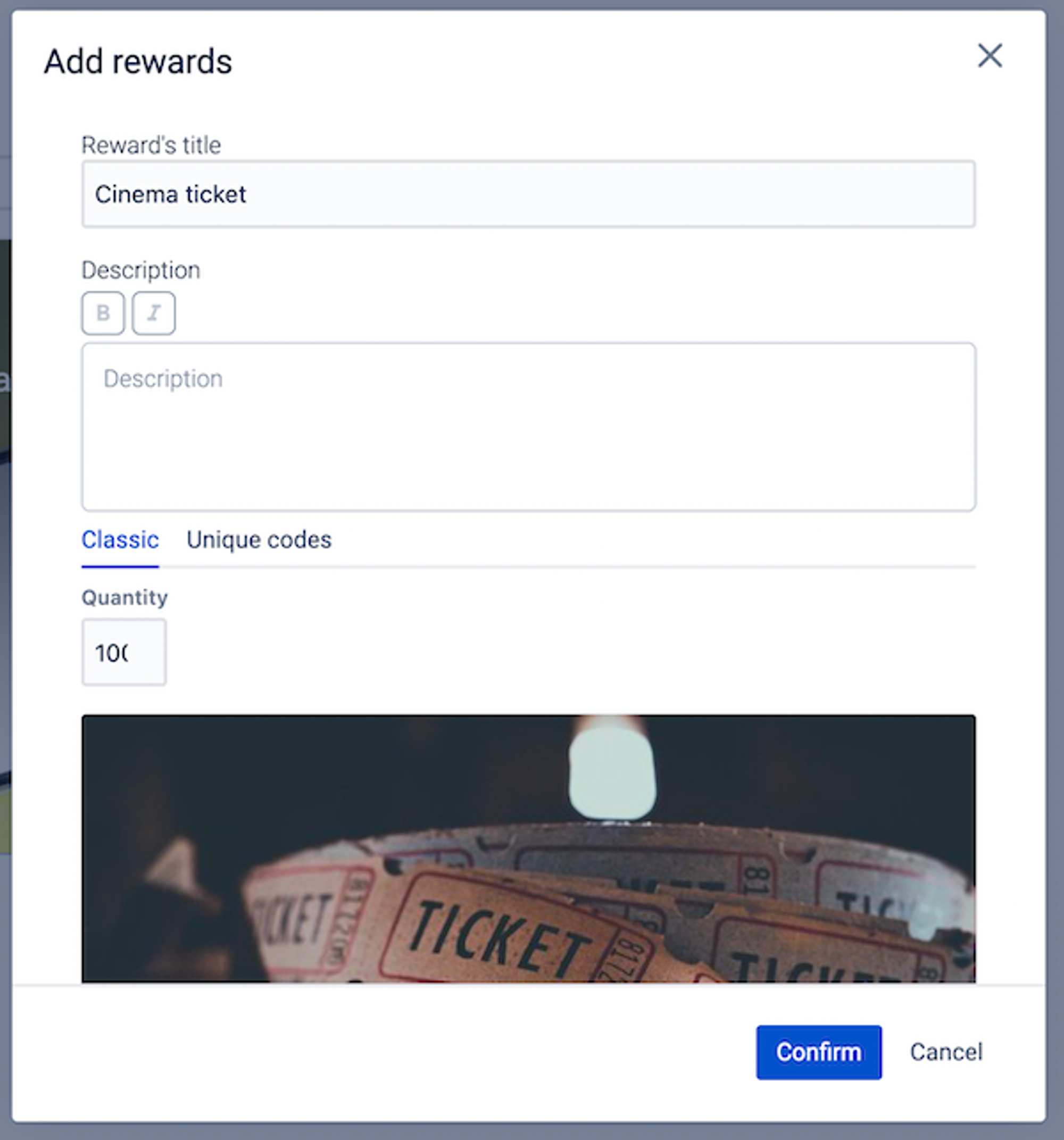
Create as many rewards as you want to insert in your promotion.
Follow the guide to:
Create a reward with unique codes
To insert rewards with unique codes in your instant win, you need to subscribe to the option.
Go to the Rewards tab and click on +Promotions
- Give a
titleto your reward and choose amediato illustrate (Warning: these elements will be visible by the users during the instant win). Dimensions of the media reward for the instant win: 800 x 600px
- You can insert a description (optional)
- Click on
Unique codesand upload yourcsv filewith your codes.
Warning:
⚠️ Warning ❌ the csv file should not be formatted, you need to upload raw data ❌ there must not be any header raw ✅ it must contain only one column with the codes
- Click on
Confirm
.png?table=block&id=700f8104-5cc5-45c5-a23a-5a443eea8ad9&cache=v2)
It's now time to create your rewards !
