The Swipe Music Quiz allows you to create different types of musical games to entertain your audience.
The purpose of the game: you display several questions illustrated with tracks of music. The players have to answer the question the cards by swiping left or right.
Test an example of Swipe Music Quiz: https://story.tl/demo-blindtest
Swipe Quiz process
The Swipe Quiz has three key steps: the intro, the game and the lose/win screen.
.png?table=block&id=ede5152d-57ad-4508-8e0f-a6dd40cfd432&cache=v2)
Intro: the game's welcome screen, where you describe the goal of the game and the prizes to win.
Game: when users play and swipe.
Lose or win: the final screen, where you can display your bot and add buttons to redirect the users towards your website or social media.
Creating a Swipe Quiz
- select the
Microsite format;
- add a new screen in the timeline;
- choose
Swipe Music Quiz
Add your different questions
Each question corresponds to a track. You can choose inside the Deezer Library or among your own musics (previously uploaded in the media loader).
Set up the answers
There can be one or several good answers to each question.
You need to choose one image per answer as they will create the cards of the game.
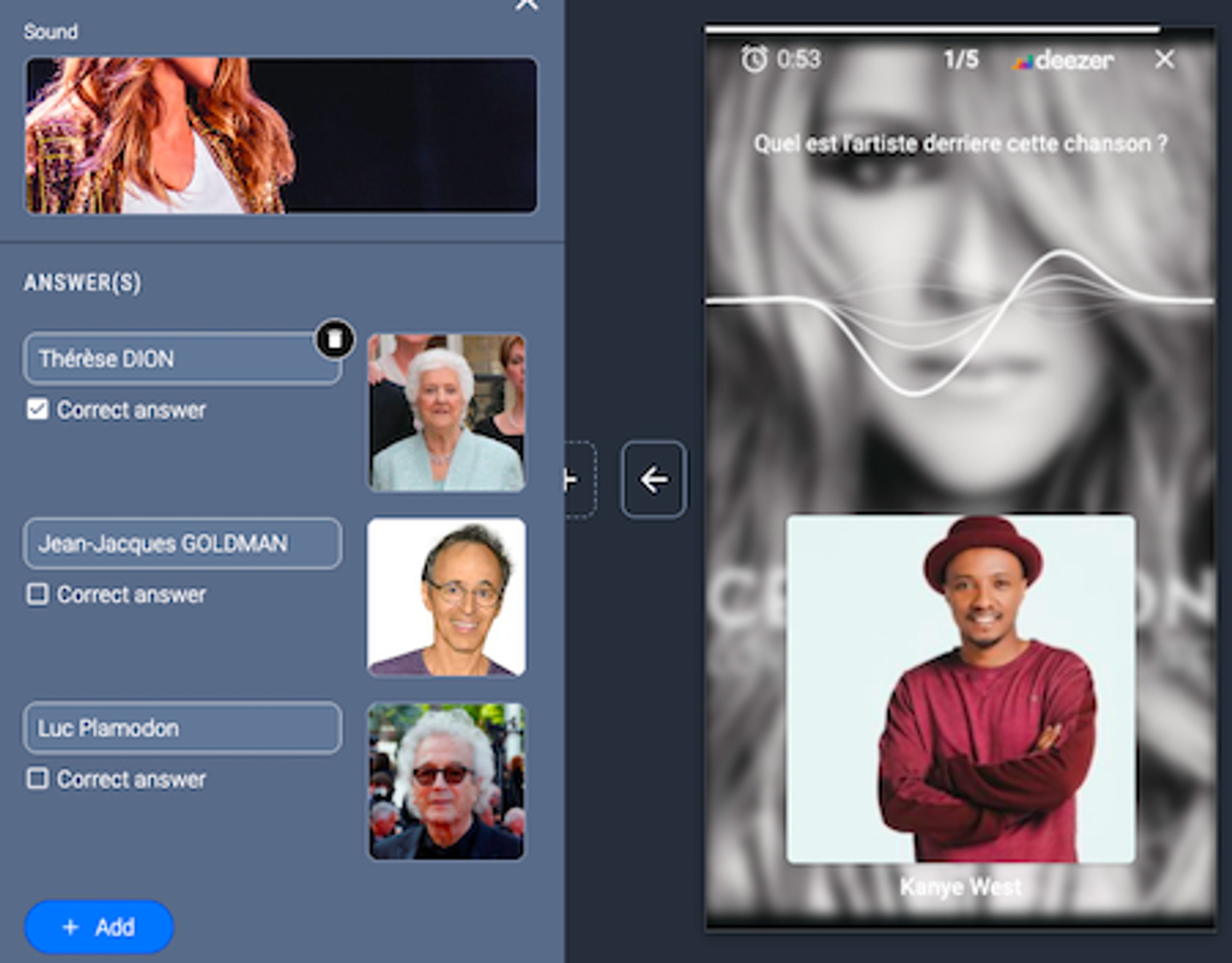
Once your questions are set up, you can illustrate the images that will be displayed when we swipe left or right:
.png?table=block&id=c360d29c-5e88-4b7a-9911-dd802eadc1cc&cache=v2)
Personalize the game display
You can choose which colors will be displayed in your game (header, police, equalizer, good and bad answer screen... Everything is customizable.
.png?table=block&id=27b9b8f0-7ebf-4832-ab1a-d55087137158&cache=v2)
You can also choose a color or background image for the game:
.png?table=block&id=eb778afa-1374-4d43-a945-8bc9d11c9486&cache=v2)
Set up the scores
You can decide how many points will be attributed to each question as well as the display duration of the questions.
Other settings
- Show exit button: you can display or not the little cross at the bottom right of the game
- Show replay button: this button allows the uses to play again on the lost screen
- Show header: you can hide the header of the game
- Show global score: you can display or not the score achieved by the player during the game
- Reveal correct answers: you can display or not the screen between each question which explains what was the right answer
